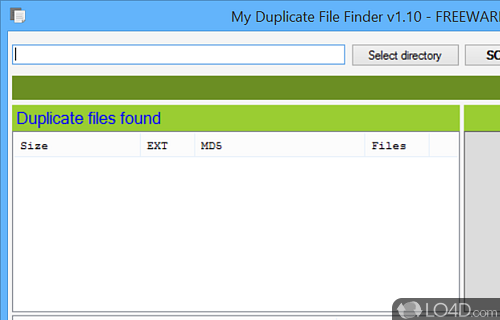
My Duplicate File Finder is a small and lightweight free program which can locate duplicate files quickly and efficiently by calculating MD5 hashes.
With My Duplicate File Finder, you can find all types of files like images, videos, text files or anything else. Just enter the folder you wish to scan and the My Duplicate File Finder will display the results. It displays file names, sizes and the MD5 hash it calculates. If it finds images, it can also display a preview.
Once done searching, you can delete the files or copy the location to your clipboard so that you can access it from the Windows Explorer.
Basic and free, My Duplicate File Finder is a quick and easy way of finding true duplicates of files on your system.
Features of My Duplicate File Finder
- Copy duplicated file list to clipboard.
- Fast file scanning, examine only files with same filesize.
- Images and text file preview.
- Intuitive interface
- Remove duplicated files directly from the interface.
- Secure file comparison with MD5
Compatibility and License
My Duplicate File Finder is a freeware, but ad-supported application available on Windows from system cleaning software. You may encounter different types of ads or offers when running and installing this program. Though ads might be present, download and installation of this PC software is free and 1.10 is the latest version last time we checked.
Is My Duplicate File Finder for Windows 10?
Yes. It can run on a PC with Windows 11 or Windows 10. Previous versions of the OS shouldn't be a problem with Windows 8 and Windows 7 having been tested. It comes in both 32-bit and 64-bit downloads.
Filed under:
- My Duplicate File Finder Download
- Free System Cleaning Software
- Portable Software
- Duplicate Finding Software
- Software for Windows 10

